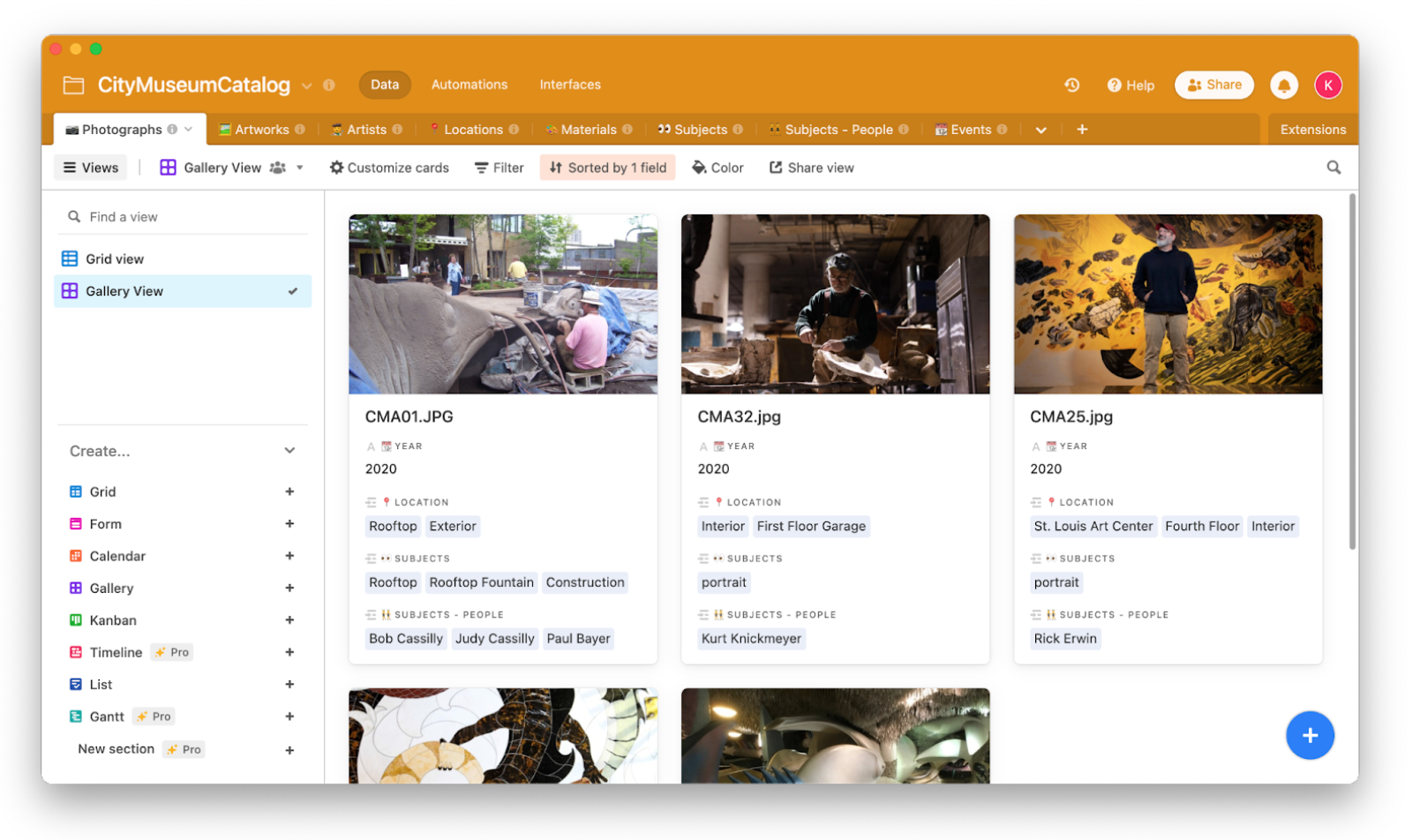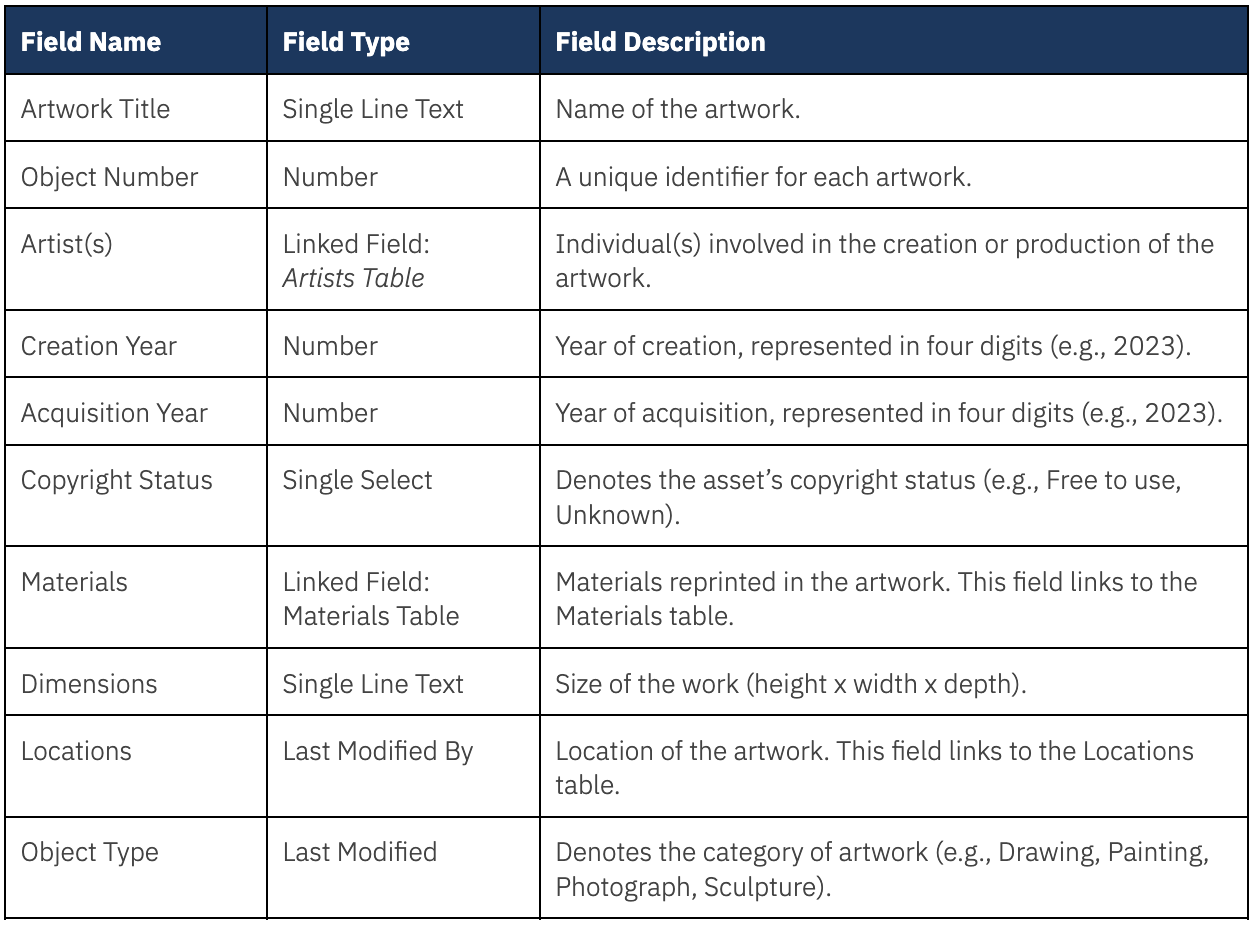CASE STUDY
City Museum Digital Asset Catalog
City Museum is a unique attraction, whose exhibits consist largely of repurposed architectural and industrial objects, housed in the former International Shoe building in downtown St. Louis, Missouri. The museum is famous for its slides, which are central pieces of its core architecture. The museum sought a way to store and manage its extensive collection, including photographs, artwork, locations, and events. After considering various options, including box options like Catalog-It or Sharepoint, Maria Cassily, Chief Archivist and Tours Manager of City Museum, reached out to Backlog for help in creating a unique cataloging system that fits the museum's unique collection.
Inside City Museum.
Backlog's Solution
Backlog designed a Digital Asset Catalog to serve as the City Museum’s knowledge base and source of truth for its collection information. This repository stores information and assets related to the institution’s photographs, artwork, locations, and even events. The Digital Asset Catalog contains all the necessary fields, field types, tables, relationships, and preset filters to make storing and searching for data simple and straightforward for users across departments.
Katherine Leonard, a Backlog associate, was assigned to lead the project for the City Museum Digital Asset Catalog. Katherine is a highly skilled digital asset manager, taxonomist, and knowledge manager with a diverse work background in design, technology, and non-profit organizations. Her role at Backlog as a Digital Asset Manager involves assisting clients with metadata management of private collections and finding solutions to unique challenges, such as the City Museum catalog project. Katherine's extensive experience also includes building a framework for social media management for a small museum, a project we look forward to sharing more about in the future.
The City Museum Digital Asset Catalog is built in Airtable, a low-code platform for building collaborative apps.
Airtable 101
Airtable is a low-code relational database that makes it easy to build custom applications. The platform’s customizability and intuitive design make it a great tool for building systems and processes to organize your organization’s information. The basic components of Airtable are workspaces, bases, tables, fields, views, and interfaces:
An Airtable workspace is a collection of bases shared between a group of users.
An Airtable base contains all of the information you need for a particular project or collection.
In Airtable, a table is similar to a sheet in a spreadsheet.
An Airtable field is similar to a column in a spreadsheet; each field is designed to store one type of information.
An Airtable interface is a curated representation of base data (more on this later).
The City Museum Digital Asset Catalog includes one workspace, one base, eight tables, many fields, and one interface.
The City Museum Digital Asset Catalog’s base.
Table and Field Descriptions
Backlog carefully chose which fields to include in the City Museum Digital Asset Catalog. The catalog is made up of several tables that contain linked records, which are interlinked pieces of data that can be connected between tables to ensure data integrity and reduce redundancy. Linked records eliminate the need to duplicate information across multiple tables, making the catalog more efficient and easier to manage. This means that when data is updated in one table, it is automatically updated in all linked tables, ensuring consistency throughout the catalog. The City Museum base includes the following eight tables:
Photographs Table
Artworks Table
Artists Table
Materials Table
Subjects Table
Subjects - People Table
Locations Table
Events Table
Defining each table was the first step. Next, we had to definite the fields within each of the eight tables.
Example: Artworks Table
For the Artworks, we decided to track and find the following different data fields:
Although there are many metadata fields available for artwork, we decided that the amount of data we tracked in the Digital Asset Catalog was appropriate for one person who has archives/cataloging in their job description but is not a full-time cataloger. Our goal was to strike a balance between providing enough information to manage the collection effectively and keeping the catalog practical and manageable for users. Therefore, we selected the most relevant fields for each table to ensure that the amount of data was practical and easy to use for the archivist and other users.
User-Friendly Interfaces
We recognized that the Digital Asset Catalog was not only meant for Maria to input data but also for other users who may need to access the information. One of the primary objectives was to create a user-friendly system that could be used by the City Museum's marketing department to easily pull photographs of different artworks, including slides. To meet this need, we utilized Airtable's interfaces tool, which allowed us to create a custom, user-friendly interface that could be used by the marketing department to access the data they need easily. By considering the needs of all users, we ensured that the Digital Asset Catalog is not only efficient for data input but also easy to use for data retrieval.
In addition to the standard data view, data can also be displayed in interfaces. An Airtable interface is a curated representation of base data created using the drag-and-drop Interface Designer. You can create custom interfaces to fit the way your team works and limit access to specific data or workflows, rather than allowing them to interact with the full dataset. Think of interfaces as a user-friendly “front end” or “storefront” to the backend database.
Benefits of Backlog's Solution
The Digital Asset Catalog has provided the City Museum with several benefits. First, the system has enabled the archivist to manage the collection effectively and efficiently, providing a source of truth for everyday tasks. Second, the system has reduced redundancy and ensured data integrity. Third, the system has made it easy for users across departments to store and search for data. Finally, the system has provided a unique solution that fits the museum's unique collection.
Backlog's solution has provided the City Museum with a unique cataloging system that fits the museum's unique collection. The system is built in Airtable, which makes it easy to store and manage data. Backlog can help other museums and archives create a cataloging system that meets their unique needs. Reach out to us today for help in deciding which system to use for your unique collection.